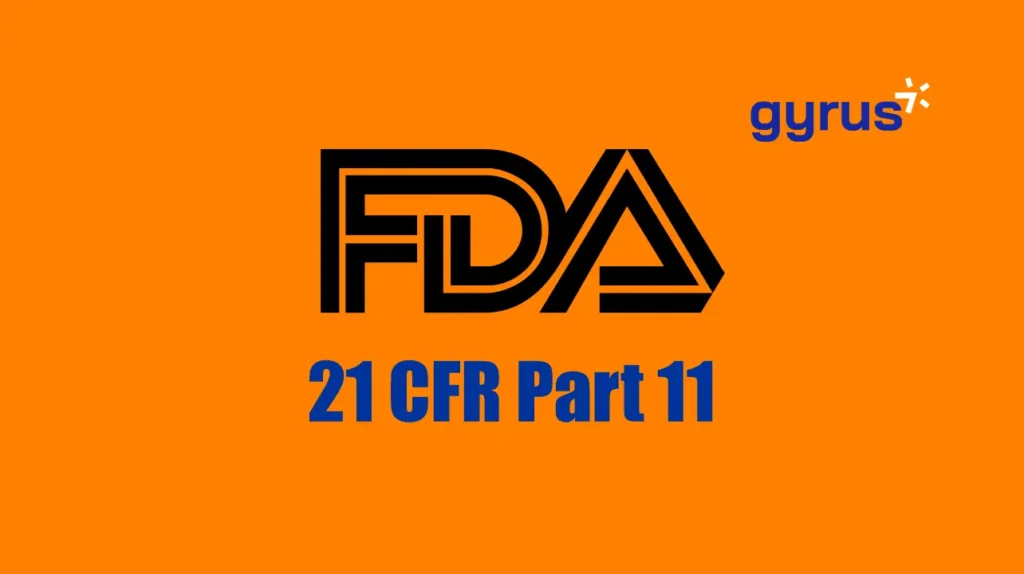Edit Content
GyrusAIM
Features
- All Features
- Assessments
- Certifications
- SCORM Compliant LMS
- Evaluations
- Gap Analysis
- Self Hosted LMS
- Multilingual
- Advanced Reporting
- 21 CFR Part 11
- SF 182
- Instructor Led Training
- Class Management
- Training Management Systems
- Cloud Hosted LMS
- Validated System
- Self-Reported Training
- Automation
- Blended Learning
- Learning Paths